개요
BlueBerry는 개인화된 경험을 제공하는 표준 Moment Analysis 기능 제공을 목표로 개발되는 그래픽 인터페이스를 가진 웹 소프트웨어 입니다. 웹 소프트웨어이기 때문에 다양한 운영체제나 다양한 기기에서 사용할 수 있도록 하려고 노력하고 있습니다. 약물동태학 데이터 분석과 관련해서 기능이 추가될 경우 이 문서가 수정될 수 있습니다.
이 문서는 BlueBerry의 사용법과 각 결과를 도출하기 위해서 사용되는 수식 등의 정보를 담고 있습니다. BlueBerry는 웹 소프트웨어 입니다. 사용자의 의견을 적극적으로 듣고 있습니다. 사용하시다가 생기는 의견은 PK Square를 통해서 남겨주세요.
사람이 만드는 것이 그렇듯, 완벽하지 않을 수 있습니다. 지적은 언제나 환영하고, 보완해나가겠습니다. 업데이트 기록도 공유하겠습니다. 좋은 의도로 공개하는 이 소프트웨어가 도움이 되었으면 좋겠습니다. 이 소프트웨어가 도출하는 결과에 대해서 보증을 제공하지는 않습니다. 약물동태학적 지식을 기반으로 비판적인 사용을 부탁 드립니다.
이 페이지는 인쇄해서 보실 수 있습니다. 이 안내서는 BlueBerry 2021.07.25 업데이트를 기준으로 작성되었습니다. 이 매뉴얼에는 댓글을 작성하실 수 있습니다. 의견이 있으시면, 아래 댓글을 통해서 남겨주시면 감사하겠습니다.
지원 환경
현재 이 프로그램을 개발하고 테스트 하는 환경을 소개합니다. 여기 써있는 환경에서는 가능한 모든 기능을 지원하려고 노력하고 있습니다. 다만, 모바일 기기의 경우에는 입력 장치의 한계가 있다고 생각합니다. PC나 노트북과 같이 고정된 장치에서 모든 기능을 사용할 수 있도록 노력하고 있습니다. 모바일 기기에서는 데이터를 열람하는데 불편함이 없도록 개발하고 있습니다.
아래 지원 환경은 시간에 따라 최신 환경을 따라 변화할 예정입니다. 지원하는 기술 문제로 Microsoft Internet Explorer는 지원하지 않습니다.
- 운영체제: Microsoft Windows 10, Microsoft Windows 11 (Insider Preview), Apple iOS 최신 버전
- 브라우저: Mozilla FireFox 최신 버전, Naver Whale 최신 버전, Microsoft Edge 최신 버전, Apple iOS Sarfari 최신 버전
사용법
접속하기
BlueBerry의 사용은 https://pk-square.com/blueberry 에 접속하셔서 하실 수 있습니다. 접속 주소가 변경되는 경우, 변경되는 주소로 자동 이동하도록 할 예정 입니다.
데이터 입력하기
목록 상단의 데이터 추가 버튼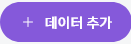 을 클릭합니다.
을 클릭합니다.
이동하는 페이지 ( https://pk-square.com/blueberry/nca )에서 새로운 데이터를 입력할 수 있습니다. Blueberry에 새로운 분석 방법이 추가되면, 데이터 입력 페이지가 변경될 수 있습니다.
데이터 열람하기
목록 페이지 (https://pk-square.com/blueberry)에서 열람하고자 하는 데이터를 선택하세요. 입력한 데이터와 Moment analysis를 통해서 분석한 결과 값, 그래프 등을 보실 수 있습니다.
데이터 열람 페이지 주소의 구조는 https://pk-square.com/blueberry/data:[데이터 번호]@[데이터 작성자 아이디] 입니다. 데이터는 해당 데이터 작성자 또는 작성자로부터 공유 받은 권한이 있는 사람만 접근할 수 있습니다.
데이터 공유 기능을 개발 중이며, 공유 기능이 적용되면 일반 게시글에 데이터를 첨부하여 의견을 나눌 수 있도록 할 예정입니다. 데이터에 대한 접근 권한은 데이터 작성자 또는 데이터 작성자가 지정한 대상이 가지고 있습니다. 추후 개발을 통해서 작성자가 특정 그룹에 대해서 권한 지정을 할 수 있도록 할 계획입니다.
데이터 수정하기
입력된 데이터를 수정할 수 있습니다. 열람하는 데이터의 하단의 "수정" 버튼을 클릭하면 입력된 데이터를 수정할 수 있습니다. 자동으로 계산되는 값은 수정할 수 없습니다.
데이터 수정 페이지 주소의 구조는 https://pk-square.com/blueberry/nca/data:[데이터 번호]@[데이터 작성자 아이디] 입니다. 데이터 수정 권한은 데이터 작성자 또는 데이터 작성자가 지정한 대상이 가지고 있습니다.
데이터의 분석
입력된 데이터는 데이터 작성자가 입력한 내용에 맞게 자동 분석됩니다.
단위 환산
용량에 입력된 단위와 관찰 값에 입력된 단위가 일치하지 않는 경우 접두어를 다음과 같이 해석하여 두 단위를 일치시킵니다.
국제 단위 접두어 (SI Prefix)
| SI Prefix | Scientific Notation |
| Y | 1024 |
| Z | 1021 |
| E | 1018 |
| P | 1015 |
| T | 1012 |
| G | 109 |
| M | 106 |
| k | 103 |
| h | 102 |
| 1 | 100 |
| d | 10-1 |
| c | 10-2 |
| m | 10-3 |
| u | 10-6 |
| μ | 10-6 |
| n | 10-9 |
| p | 10-12 |
| f | 10-15 |
| a | 10-18 |
| z | 10-21 |
| y | 10-24 |
PK 파라미터의 계산
입력된 데이터를 기반으로 PK 파라미터를 계산하는데, 각 파라미터의 계산 식은 다음과 같습니다. 파라미터를 계산할 때 나타내는 유효숫자는 4자리로 통일되어 있습니다. 이 유효숫자는 계산 과정의 가장 마지막에 반올림하여 표시하는 것이고, 계산에 사용되는 수학 상수는 64-bit 시스템에서 얻을 수 있는 가장 정확한 것을 사용하였습니다. 하지만, 입력된 숫자의 유효숫자에 대한 정보는 받지 않았기 때문에 실제 유효숫자에 대한 정보를 의미하지는 않습니다. 사용자의 데이터에 맞게 의미 있는 유효숫자는 별도로 고려하시기 바랍니다.
용량 (dose)
사용자가 입력한 용량을 출력합니다. 계산에 사용되는 경우, 단위환산을 하여서 사용하게 됩니다. Mol 단위로 입력한 경우 분자량을 사용해서 gram 단위로 환산해서 계산될 수 있습니다.
C0
0시간째 농도를 의미합니다. 단회 투여인 경우 0시간째, 다회 투여인 경우 마지막 투여 시점에서의 농도를 추정합니다. 사용자의 입력값이 있다면 이를 사용하고 입력값이 없다면 다음 규칙에 따라 추정치를 얻습니다.
- 혈관 외 경로 (extravenous), 또는 정맥 지속 주입 (IV infusion)
- 다회 투여인 경우, 가장 마지막 투여 시점으로부터 시간을 계산합니다.
- 0시간째 농도 관측치가 있는 경우 이를 사용합니다. 이때, 컴퓨터 계산상 부동소수점 연산에서 정확한 0을 표기하기 여려운 문제를 반영하기 위해서 0과의 차이가 0.000001 이하인 경우 0으로 간주합니다.
- 관측치가 없고, 다회 투여인 경우 가장 마지막 투여 시점 이후에 관측값의 최소값을 C0로 사용합니다.
- 단회 투여인 경우 C0는 0으로 가정합니다.
- 다회 투여인 경우, 가장 마지막 투여 시점으로부터 시간을 계산합니다.
- 정맥 급속 주입 (IV bolus)
- 다회 투여인 경우, 가장 마지막 투여 시점 이후의 데이터를 활용합니다.
- 첫 두 관측치의 시간-농도 그래프를 그려서 semi-log scale에서 기울기를 구합니다. 시간을 x축에 두고 농도를 y축에 둔 그래프에서 밑이 자연 상수 e가 되도록 농도를 변환하여 선형 회귀 분석을 합니다.
- 이 첫 두 관측치를 이용한 직선이 음의 기울기를 가지는 경우, 선형회귀식의 y-절편을 농도 항으로 환산하여 이 값을 C0로 가정합니다.
- 이 첫 두 관측치를 이용한 직선이 양의 기울기를 가지는 경우 가장 첫 농도 관측치를 C0로 가정합니다.
- 첫 두 관측치 중에 0 보다 같거나 작은 수 또는 숫자가 아닌 항이 포함되어 있다면, 두 값 중 양수를 가지는 첫 농도 관측치를 C0로 가정합니다.
- 첫 두 관측치 중에 0 보다 같거나 작은 수 또는 숫자가 아닌 항이 포함되어 있고, 두 값 중 양수가 없는 경우에는 C0 값으로 0을 가정합니다.
보간법
AUC, AUMC를 계산하는데는 세 가지 보간법을 선택할 수 있습니다. 로그-사다리꼴 방법을 선택하는 경우에도 시간에 따라 농도가 증가하는 구간은 선형-사다리꼴 방법에 따라 계산합니다.
- 선형-사다리꼴 방법
- 시간-농도 도표에서 두 지점 사이를 1차 식으로 가정합니다. 즉, 두 점사이의 곡선하면적 (AUCt)를 다음과 같이 계산합니다.
- tn>tn-1 인 경우 다음과 같습니다.
- 로그-사다리꼴 방법
- 시간-농도 도표에서 두 지점 사이를 지수 식으로 가정합니다. 즉, 두 점사이의 곡선하면적 (AUCt)를 다음과 같이 계산합니다.
- tn>tn-1 인 경우 다음과 같습니다.
- 오차 보정을 한 선형-사다리꼴 방법
- 시간-농도 도표에서 두 지점 사이를 1차식으로 가정하는 선형-사다리꼴 방법에 1차 미분항을 사용하는 보정항을 도입합니다. 근거가 되는 식은 다음과 같습니다. 오차의 수준은 선형 사다리꼴의 O(h2)에서 O(h4)로 개선됩니다. [참고문헌: J. J. Hart (1952), A Correction for the Trapezoidal Rule, The American Mathematical Monthly, pp. 33-37.]
- 즉, 두 점사이의 곡선하면적 (AUCt)를 다음과 같이 계산합니다.
- tn>tn-1 인 경우 다음과 같습니다.
- 두 점에서의 기울기는 기울기의 함수 df/dt가 선형 함수라고 가정하고 근사합니다.
AUClast
선택한 보간법에 따라서 0시간부터 마지막 관찰 시간까지의 시간-농도 곡선의 곡선하면적을 계산합니다. 단, 로그-사다리꼴 공식을 선택한 경우 한 구간에서 두 농도의 값이 같거나 둘 중 한 값이 양수가 아닌 경우 선형-사다리꼴 공식을 이용하여 해당 구간을 계산합니다.
AUC
0시간 부터 무한대 시간까지의 시간-농도 곡선의 곡선하면적(AUC)을 계산합니다. 마지막 관찰 시점의 농도 이후의 농도는 하나의 지수함수 모양으로 감소한다고 가정하여 외삽합니다. λZ가 음수인 경우 (terminal phase의 농도가 시간에 따라 증가하는 경우) 계산하지 않습니다.
%ExtrapolatedAUC
AUC를 계산할 때 외삽한 비율을 나타냅니다.
AUCτ
반복 투여를 한 경우에 마지막 투여 시점 이후부터 τ까지의 시간-농도 곡선의 곡선하면적을 계산합니다. 계산 방법은 선택한 보간법에 따릅니다.
AUMClast
선택한 보간법에 따라서 0시간부터 마지막 관찰 시점까지의 시간-시간*농도 곡선의 곡선하면적을 계산합니다. 단, 로그-사다리꼴 공식을 선택한 경우에 한 구간에서 두 농도의 값이 같거나 양수가 아닌 경우에는 그 구간의 곡선하면적은 선형-사다리꼴 공식으로 계산합니다.
AUMC
0시간 부터 무한대 시간까지의 시간-시간*농도 곡선의 곡선하면적을 계산합니다. 마지막 관찰 시점의 농도 이후의 농도는 시간-농도 곡선이 지수 함수를 따른다고 가정하여 외삽합니다. λZ가 음수인 경우 (terminal phase의 농도가 시간에 따라 증가하는 경우) 계산하지 않습니다.
%ExtrapolatedAUMC
AUMC를 계산할 때 외삽한 비율을 나타냅니다.
AUMCτ
반복 투여를 한 경우에 마지막 투여 시점 이후부터 τ까지의 시간-시간*농도 곡선의 곡선하면적을 계산합니다. 계산 방법은 선택한 보간법에 따릅니다.
CL
전신 클리어런스를 계산합니다.
혈관 외 경로 데이터인 경우, AUC가 생체이용률(F)을 포함하고 있기 때문에 다음과 같이 계산됩니다.
반복투여 데이터인 경우에, 정상상태가 가정되기 때문에 CLSS가 계산됩니다.
MRT
반복투여를 한 경우 AUCτ와 AUMCτ를 이용하고, 단회 투여인 경우 AUC와 AUMC를 이용하여 계산합니다. 혈관 외 경로 데이터인 경우, MRT 계산값은 흡수에 걸린 시간(mean absorption time 또는 mean input time)을 포함하게 됩니다.
- 단회투여
- 반복투여
IV infusion을 한 경우에는, 주입 시간을 고려하여 계산합니다. Tin은 주입 시간을 의미합니다.
- 단회투여
- 반복투여
MRTlast
마지막 농도 관찰 시간까지의 데이터를 활용해서 계산한 MRT 입니다.
- 정맥 지속주입이 아닌 경우:
- 정맥 지속주입인 경우:
VSS
정상상태 겉보기 분포용적을 계산합니다. 정맥 급속 주입, 정맥 지속 주입 데이터인 경우에만 계산합니다. 왜냐하면, 혈관 외 경로 (예: 경구 투여) 데이터인 경우에는 MRT가 흡수에 걸린 시간을 포함하고 있기 때문에 다음 수식으로 합리적인 VSS를 계산하기 어렵기 때문입니다.
VZ
Terminal phase 분포용적을 계산합니다.
- 정맥 급속 주입 또는 정맥 지속 주입:
- 혈관 외 경로인 경우, 생체이용률이 포함되어 다음과 같이 계산됩니다.
반복투여인 경우, 정상상태가 가정되어 다음과 같이 계산됩니다. (VZ 또는 VZ/F)
- 정맥 급속 주입 또는 정맥 지속 주입:
- 혈관 외 경로인 경우, 생체이용률이 포함되어 다음과 같이 계산됩니다.
Accumulation Index
반복 투여를 수행한 경우 steady state가 될 때까지 증가하는 농도의 비율을 추정합니다. 다음 수식으로 계산합니다.
λZ
Terminal phase에서 1차 속도 상수입니다. 시간-자연로그(농도) 함수에서 선형회귀분석을 수행하여 얻습니다. Terminal phase 구간은 Adjusted R2가 가장 큰 구간을 선택하되, terminal phase에 포함되는 관찰 값의 수(n)를 하나 감소시킬 때 증가하는 Adjusted R2가 0.0001을 넘지 않으면, 관찰 값의 수(n)가 크도록 설정합니다. Tmax 이전의 구간은 terminal phase에 포함하지 않습니다. Infusion의 경우에 주입 시간 내의 관찰 값은 terminal phase에 포함하지 않습니다. 급속 주입이 아닌 경우, Tmax도 terminal phase에 포함하지 않습니다.
Terminal phase에 포함되는 관찰 값의 수의 최소값은 3입니다.
Terminal phase에서 시간에 따른 농도가 증가할 경우, λZ가 계산되지 않습니다.
t1/2, terminal
Terminal phase에서 농도가 절반으로 줄어드는데 걸리는 시간 (반감기) 입니다.
Number of points to estimate λZ
Terminal phase에 포함된 관찰 값의 수 입니다.
R2
λZ를 구할 때 수행한 linear regression에서 얻어지는 통계값입니다. 선형회귀분석이 적절하게 수행되었는지 가늠해볼 수 있는 지표가 됩니다.
Adjusted R2
λZ를 구할 때 수행한 linear regression에서 얻어지는 통계값입니다. R2의 경우 n이 커질 수록 값이 커지는 경향이 있기 때문에 사용되는 값입니다.
CSS, avg
반복 투여시 정상상태를 가정하여 계산되는 평균 농도입니다.